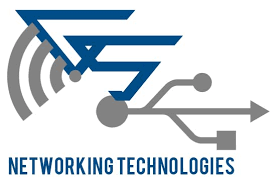- support@locusassignments.com
Unit 24 Networking Technologies Assignment
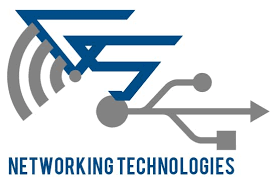
|
Program |
Computing and Systems Development |
|
Unit Number and Title |
Unit 24 Networking Technologies |
|
QFC Level |
Level 4 |
Introduction
Network designing is an important and sophisticated area of improving business ability of an organization. It needs careful analysis of the data, business span, number of available workers and the budget. Door2Door is a courier service organization having 15 years of reputation in the mailing industry and now it is expanding its service span to three more areas Edinburgh, Cardiff, and Belfast. Each newly started office is going to have around 6 systems in each office limiting to 3 branch offices under each regional office. Our assignment is going to discuss about basics of networks and networking technologies and the appropriate design for our courier company.
Task 1: Different types of networks and networking topologies and Selection of one best network type that is appropriate for our scenario.
Networking types
Networks can be classified into mainly 3 types according to their structure and area of span. These are as follows
- Local area network
- Metropolitan area network
- Wide area network
Local area network: It is networking computers and the associated computing devices together with the help of protocols those are usually with in a hall. Local area network enables sharing of resources with many users as pointed out by Keffer (2005). This kind of network can be applied in our sub-offices.
- Benefits: It gives high speed data transfer within the range. It is easy to establish and easy to manage.
- Constraints: It requires an administrator and it is having limited size in its span.
Metropolitan area network: It is somewhat larger network than LAN in size and it spans a city or a large campus. It can be operated with several offices of an organization and maintained by a single owner. This was applied to connect our sub offices to the regional office.
- Benefits: It provides high speed networking, allows sharing of resources in the regional offices. It also ensures security because operated by a single owner as noted by Kaur (2009).
- Constraints: It is hard to establish a metropolitan area network and it requires more security features because it is connected through internet.
Wide area network: It is the networking of two or more LANs and WANs connected together and having span of many miles. They transfer data with high speed phone lines or satellite links. We can use this to connect regional offices to head office.
- Benefits: It is easy to access the wide area network from anywhere in the world. Easy to manage because the rules are regulations are global. Installation and uninstallation of new user is easy as pointed out by Kaur (2009).
- Constraints: Security is very low when compared to other networks. Data loss can occur because of traffic and other networking attacks.
Topologies of networking
There are 4 topologies available
Bus topology:
Bus topology is the connection of devices with a central backbone and sharing of resources through the central backbone. We can establish this topology for connecting devices together in regional offices and sub offices as pointed out by Keffer (2005).
Star topology:
Star topology is the topology that provides equal bandwidth to all the LANs connected through the central hub and we can use star topology to connect local area networks of regional offices to the head office as noted by Kaur (2009).
Contact us
Get assignment help from full time dedicated experts of Locus assignments.
Call us: +44 – 7497 786 317Email: support@locusassignments.com
Task 2: Identify different networking standards that can be used to implement networking for Door2Door and discuss their benefits and constraints.
Networking standards
There are several networking standards available. Out of them, we can use Ethernet standard or Wi-Fi standard of communication for our local, regional offices and head office.
Ethernet: This standards allows all the devices connected together to use the network when it is free of data. It is mainly based on bus topology and there is no central computer to control. Local office computers can be connected together by using Ethernet because each employee of the office will have equal access to the network as noted by Dadarlat (2008).
- Benefits: It is mostly used network standard for LAN because of its inexpensive nature. It is easy to install and maintain. It is giving more efficiency in terms of accessibility and performance because there is no master who gains major control over the network. It is a peer-to-peer network.
- Constraints: The network link can be used by only one user at a time.
Wi-Fi: Elements of network communicate with each other by using a hotspot and powerful radio signals somewhat similar to Bluetooth. Devices of head office and regional offices can be connected together by using Wi-Fi technology as pointed out by Dadarlat (2008).
- Benefits: It is easy to install and maintain, provide very good speed, many computers can be connected together.
- Constraints: Cost is more compared to Ethernet technology and it needs to install antennas. Sometimes it gives loss of data because of interference.
Task 3: Routing protocols for our chosen network topology that gives effective communication between connected components
Networking protocols
We can choose different protocols for our networking based on their topology and technology. Each network of our courier company may need networking protocol of different types because of their difference in functionalities.
Ethernet protocol: Ethernet protocol enables communication between components of Ethernet network. It transfers data as frames as pointed out by Keffer (2005). The communication methodology CSMA/CD in which each user in the network sense link for availability to detect collision.
- Benefits: It gives more reliable data transfer between elements of local area network. It is an inexpensive one to implement and maintain. Delay caused by collisions is also small and it does not affect the speed of communication. We can use this protocol in the Ethernet networks as noted by Dadarlat (2008).
IEEE 802.11: It is the mostly used networking protocol for connecting devices together with Wi-Fi technology. It is with all the wireless local area networking standards and mostly operated in 2.4, 3.6, and 5.0 GHz frequency bands. It provides duplex communication over air. It is giving somewhat larger range of span than ordinary Bluetooth signals and the Wi-Fi signals can be accessed up to 100 metre.
- Benefits: It gives elastic infrastructure for our networking. It provides high data rate and it will be good for our chief courier office which needs direct connection to all the regional offices and access to the resources there.
TCP/IP: Transmission control protocol is a popular networking standard that control how the messages are transferred from one machine to another machine in the network through different kinds of networking technologies. TCP/IP is a ground technology that is established in the internet and facilitates transfer of data. We are also using protocol to access our company data across the globe.
Task 5: Design of our company network
Our company network is designed with the combination of Ethernet and Wi-Fi network technologies and using bus and star topologies as pointed out by Chipps (2007). Components of local offices are connected together ordinary, inexpensive Ethernet technology and regional offices components are connected together with somewhat expensive Wi-Fi technology as noted by Ali (2012). Regional offices are facilitated with the Wi-Fi technology because they need more efficiency of workstations and they want to coordinate and control all the local offices come under that regional office. Then all the offices are connected together with the help of internet so that everyone can access to the company resources from anywhere in the world.
The above diagram shows the network design of our network with two local offices and the main head office. The main office is equipped with a server, VoIP device and printer and fax but the branch offices are equipped with printer and fax.
The regional offices are connected with their branch office network only through available internet service providers. But several steps are also taken to improve the performance of the network. Workstations are also protected to be free from internet attackers and hackers by using proper firewall.
Task 6: Feedback form for the designed network
Fill up the following form according to your experience in the designed network and helps us to improve the design more.
- Name of the employee: ___________________________________
- How much mark will you give to the network design in the given scale based on speed and efficiency of network?
By using the shown above, feedback should be collected from the employees of the organization and the organization. Those details should be used for analysing the performance of the network in a real time environment and to improve the network performance by making further changes to the existing design.
Task 7: Analysis of the results tested by using Cisco Packet Tracer software and comparisons of those results with the expected results
The design we have created is simulated and analysed with Cisco packet tracer software version 6.0 and the results show that our design is producing 100 per cent efficiency as pointed out by Ali (2012). The results are usually tested by simulation software before it is implemented because a poor design will results in waste of time, waste of organization funds and also increases the project expenditure than planned. So our design is also tested with cisco packet tracer software version 6.0 as noted by Chipps (2007).
When you look on the network design and the pinging results we have checked with the design you can know the pinging is performing well.
|
Last status |
Source
|
Destination |
Type |
Time in Sec |
Periodic |
Number |
|
Successful |
PC0 |
PC3 |
ICMP |
0.00 |
N |
0 |
|
Successful |
PC3 |
PC1 |
ICMP |
0.00 |
N |
1 |
The results of simulation are shown in the above table and that also available in the above screen shots. Here we sent ICMP ping request from machine PC0 to PC3 in one case and from some other system to some other system in successive cases. All the cases results in successful reply of ICMP request with in several nanoseconds. Thus the network design fulfils all the requirements as we expected.
Task 8: Potential enhancement for the proposed network design
Although the design performs well, we can make some improvement works in the design by adding some potential enhancement to the design in terms of security, reliability and performance. These techniques will make the network faster than the current design and helps the organization to improve the business and to expand the business span to several more offices without affecting the performance of individual workstations. While talking about the security of the network, now all the workstations are protected with advanced internet security software along with their updated databases. This internet security software helps the organization to protect the workstation from viruses, Trojan horse, worms and similar malwares those came through internet. Our firewall blocks all these kind of unethical activities performed through internet. Security software can also be installed in the related hardware items we are using. That will give more security because the malwares and other network targeted attacks such as denial of service attacks and man in the middle attacks can be avoided from the router or the switches itself. Customized security essentials and safety precautions are recommended to improve the safety of the network because most of the malware designers only target internet based on the vulnerabilities available in famous antivirus software. If we use our own specialised software, we can avoid attacks from those kinds of malware source code writers. But it needs a special team to analyse and research about the possible viruses and malwares in the internet and also in offline.
Reliability is the important feature of a network which gives assurance about the working of the network and its elements without fail and the time between successive failures should be long enough. So, the network can be called as very good network or a reliable network. The reliability of network depends upon the performance of individual systems, performance of the links, workload given to the network in a limited time span, performance of other networking elements such as switches and routers. Even though links, workstations and switches performs well the reliability may fails by unauthorized entry of malwares and hackers with in the network. These kinds of mistakes should be avoided to make a network reliable. To make our network more reliable than now, we need to inspect all the workstations be make them free from malwares and spywares. Spywares should be cleaned before malwares because they are the helping programs installed into our system by unethical hackers. Those spywares sometimes do masquerading and eavesdropping in our network in which performance and the integrity of data available in our network become questionable. Routine maintenance should be established for the workstations and the servers of our office so that the workstations prove sufficient amount of reliability. Backup data and the important documents should be moved to a cloud server or to removable storage media for improved reliability of the network and the performance because so much storage of files may leads to reduction of system and network performance. Performance of the network design can be improved by change of components to an advanced model or version. Even though, there are certain possibilities for improvements in performance of the network design in the following way
Network should be properly maintained physically and the networking components should be free from dust, should be from exposure to any chemical compounds and so on. Physical protection can be given for the network by making a separate room for the important components such as routers and servers. Employees of organization should be advised to make their workstations free from temporary files and unwanted programs. Files that are not mostly used can be compressed and saved in the hard disk. So, the hard disk will become free and the free storage space in the operating system partition can be used as virtual memory by the operating system. This also improves the speed of the workstation and the network without investing more money or making changes to the network design. Routine maintenance can also be done in the local and branch offices by computing experts team. This can be done once in a month or twice a month.
Task 9: Maintenance schedule to support the networked system
Maintenance is necessary for any kind of instrument or machinery in the world. Likewise maintenance of our network design is important. The maintenance schedule is created below.
- Software maintenance: All the software’s installed in the workstations are having one year of validity as we bought those pack for only £4, we have to renew the software for one more year in the end of 12 month period. We have designed a network of 6 workstations in an office totally we are having 13 offices all over England including regional offices and the head office. The total number of workstations in all the offices is around 80. So we need £320 for the updates of antivirus software in a year. Application software installed in workstations to care about backing up of data does not need any updates and renewal but it needs security from malwares. Some security software can be downloaded for free from internet that needs frequent updates only. But they will not be that much useful.
- Hardware maintenance: Hardware components of the company should be cleaned from dust monthly by a networking expert and it needs 6 hours of man power per office totally 80 hours of maintenance is needed.
- Backup and recovery: The data and files should be backed up once in a week into the central server maintained in the head office. A special software is also installed in all the workstations that take care copying the newly created files and the relevant data and mailing those data to the server.
Conclusion
Thus we have designed a perfect network for computerizing and coordinating the activities happening in local and regional offices of Door2Door courier services with the head office. Our design of network shows well performance as we have checked the performance and connectivity by using cisco network tracer 6.0. The designed network is also capable of making backup of data once in a week and that is possible by the specialised software in all the systems. According to our findings, the network is enough in the structure and performance for doing usual activities of the courier company and the obtained performance can be improved by making small changes and properly following prescribed network maintenance activities. We have also verified the real time performance results with the simulation results and expected results manually that also showing the performance of the network in the positive scale.
References:
Wireless networking. [Online] Available from: http://www.intel.com/support/wireless/wlan/sb/CS-025321.htm. [Accessed: 3rd July 2014].
David Keffer, (2005) Networking, network components, types and topologies. [Online] Available from: http://keffer.net/Portfolio/artifacts/dkeffer_ice3m2_unit_plan.pdf. [Accessed: 3rd July 2014].
Ethernet protocols. [Online] Available from: http://www.dcs.gla.ac.uk/~ross/Ethernet/protocol.htm. [Accessed: 3rd July 2014].
Kaur, M. (2009) Types of computer networks. [Online] Available from: http://www.eazynotes.com/notes/computer-networks/slides/types-of-networks.pdf. [Accessed: 3rd July 2014].
Dadarlat, V. (2008) Types of computer networking standards. [Online] Available from: http://ftp.utcluj.ro/pub/users/dadarlat/retele_an4/P6-rlc.pdf. [Accessed: 3rd July 2014].
Tate, J. (2014) IBM storwize V5000 and windows storage server. [Online] Available from: http://www.redbooks.ibm.com/abstracts/tips1172.html?Open. [Accessed: 3rd July 2014].
Chipps, K. M. (2007) About Cisco packet tracer software. [Online] Available from:http://www.slideshare.net/YunitaSiswanti/how-to-use-packet-tracer. [Accessed: 3rd July 2014].
Assignment Help provides best quality assignment writing service at affordable prices and we are providing most flexible assignment writing according to Students need and posting free units solutions so scholars can explore assignment help and get review the quality of our work.
Need Help with Your Assignment?
Get expert guidance from top professionals & submit your work with confidence.
Fast • Reliable • Expert Support
Upload NowDetails
Other Assignments
Other Solution